In this post we will tell you a guide to install Kali Linux step by step. In this case we will use a virtual box to run the Kali Linux.
- first, you must download and install a virtual box in order to run the Kali Linux, any virtual box is fine but, in this guide we will use Oracle VM virtual box. The Oracle VM virtual box can be downloaded via this link http://www.oracle.com/technetwork/server-storage/virtualbox/downloads/index.html.
- Second, you need to download the Kali Linux in the following link https://www.kali.org/downloads/.
- After you have done installing the oracle VM, run the virtual box itself.
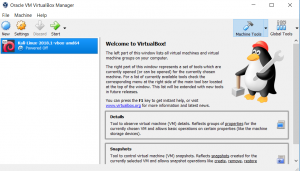
- Then, go to new to create a new virtual machine.
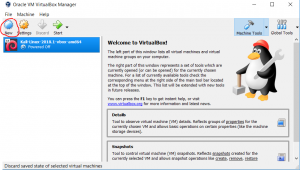
- In here you can put any name that you want.
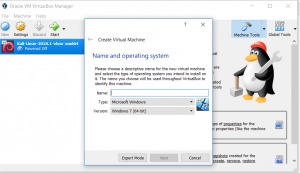
- After you put the name and press next there will be a slider. That slider will determine on how much memory you want use for the virtual machine. It is entirely up to you for the amount of memory you want to allocate to the virtual machine.
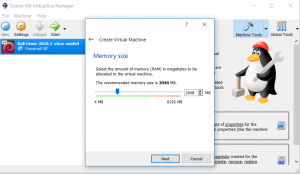
- After you have decided how much memory you want to allocate, you will choose a virtual hard disk. choose use an existing virtual hard disk and browse the Kali Linux that you have downloaded earlier and the click create.
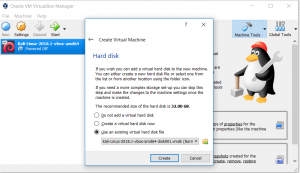
- At last it is done, you just need run Kali Linux from here.
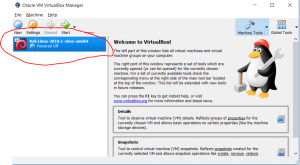
- The default user for Kali Linux is root.
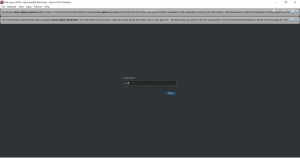
- The default password is toor.
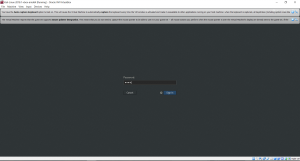
- From here you can use to Kali Linux and try to hack.

That’s all the guide for installing Kali Linux on Oracle virtual machine.
Written by Charottama Oshmar and Adrian Alexander
